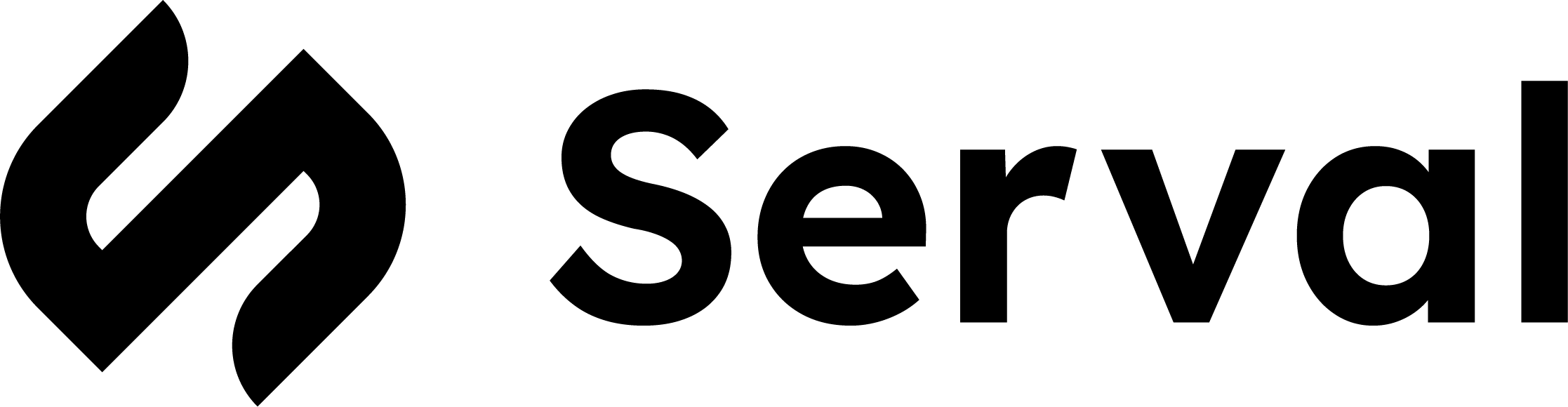About PagerDuty
PagerDuty provides incident management and on-call scheduling, helping businesses respond to critical issues and system outages in real-time.What the PagerDuty integration enables
| Capability | Description |
|---|---|
| Automation workflows | Build workflows to take actions or query data from PagerDuty’s API. |
PagerDuty Configuration
To connect PagerDuty to Serval, you’ll need to create an API token in PagerDuty.1. Prerequisites
- Permissions – You must have API Access permission in PagerDuty (typically Account Owner, Admin, or custom role with API Access)
- PagerDuty Web UI access – API tokens can only be generated from the web interface
- Account awareness – Ensure you’re creating the token in the correct PagerDuty account/subdomain
2. Create a General Access REST API Token
- Sign in to PagerDuty and navigate to Configuration in the main menu
- Select API Access from the Configuration menu
- Click Create New API Token
- Provide a descriptive name for the token, e.g., “Serval Production Integration”
- Add a description explaining the token’s purpose (optional but recommended)
- Click Create Token
- Important: Copy the token value immediately - it will only be displayed once
- Store the token securely in your secret management system
Serval Configuration
Once you have your PagerDuty API token, follow these steps to connect it to Serval.- In Serval, navigate to Apps → Available → PagerDuty → Connect
- Optionally, enter a name for the PagerDuty instance. This will be used to identify the instance in Serval.
- Paste the API Token you created above into the API Key field
- Click Save to complete the connection