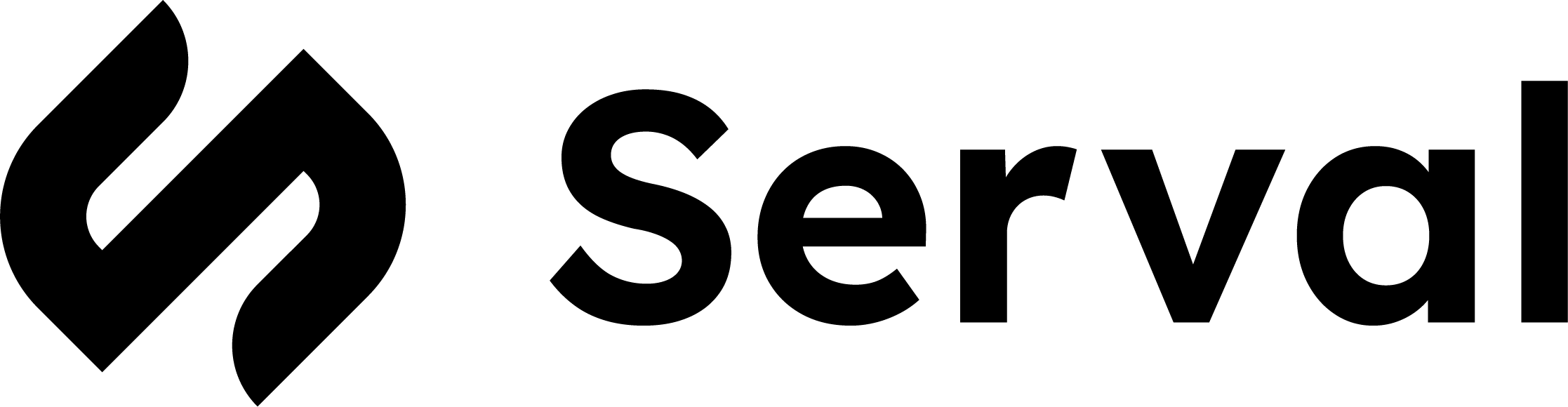About incident.io
incident.io is an incident management platform for tracking and responding to incidents.What the incident.io integration enables
| Capability | Description |
|---|---|
| Automation workflows | Create incidents, update status, and query incident data through incident.io’s API |
incident.io Configuration
Prerequisites
- You must have admin permissions in your incident.io organization to access API settings
- Access to incident.io’s API and Integrations section
Create an API Key
- In incident.io, click the gear icon (Settings) in the bottom left corner of the screen
- Under your current organization section, click API and Integrations
- Scroll down to the API and Webhooks section
- Click the API tile, then click Open
- Copy the API Key and save it securely for later use
Serval Configuration
- In Serval, navigate to Apps → Available → incident.io → Connect
- Enter an optional Instance Name for this integration (e.g., “Production incident.io”)
- Enter the API Key you created in incident.io
- Click Save