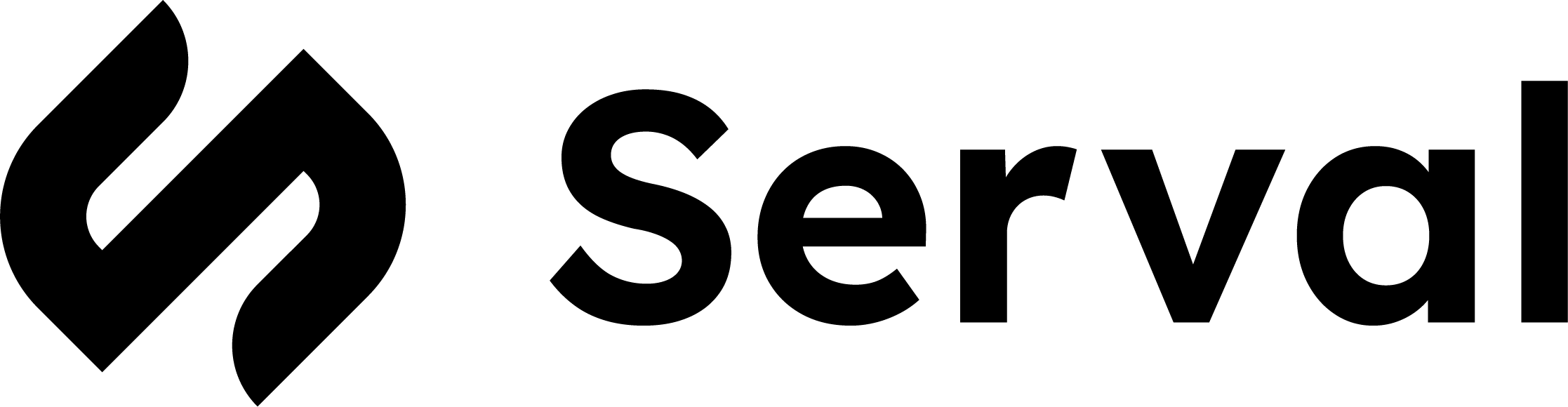About Notion
Notion is an all-in-one workspace platform that combines notes, databases, kanban boards, and documents. Connecting Notion to Serval enables automated documentation management, database operations, and content workflows directly from your service desk.What the Notion integration enables
| Capability | Description |
|---|---|
| Automation workflows | Create pages from templates, update database entries, manage blocks, and more |
| Knowledge Sync | Pull documentation for context-aware answers and relevant document recommendations |
Notion Configuration
Prerequisites
- You must be a Workspace Owner or have admin permissions to create integrations
- Decide which pages and databases Serval should have access to
Create an Internal Integration
- Navigate to https://www.notion.so/my-integrations
- Click + New integration
- Configure your integration:
- Name: Enter “Serval Integration” or another descriptive name
- Associated workspace: Select your workspace
- Capabilities: Choose the permissions Serval needs:
- Read content
- Update content
- Insert content (if creating new pages/blocks)
- Read comments (optional)
- Read user information (optional)
- Click Submit to create the integration
- Copy the Internal Integration Token (starts with
secret_)
Grant Integration Access to Pages/Databases
After creating the integration, you must explicitly grant it access to specific pages or databases:- Open the Notion page or database you want Serval to access
- Click the ••• menu in the top right
- Select Add connections
- Search for and select your integration (e.g., “Serval Integration”)
- Click Confirm
Note: Integrations only have access to pages they’ve been explicitly shared with. Child pages inherit permissions from their parent pages.
Serval Configuration
- In Serval go to Apps → Available → Notion → Connect
-
Enter the following information:
Field Description Integration Name A friendly name for this integration (e.g., “Engineering Wiki”) API Token The Internal Integration Token from Notion (starts with secret_) - Click Save
Need help? Contact [email protected] for assistance with your Notion integration.