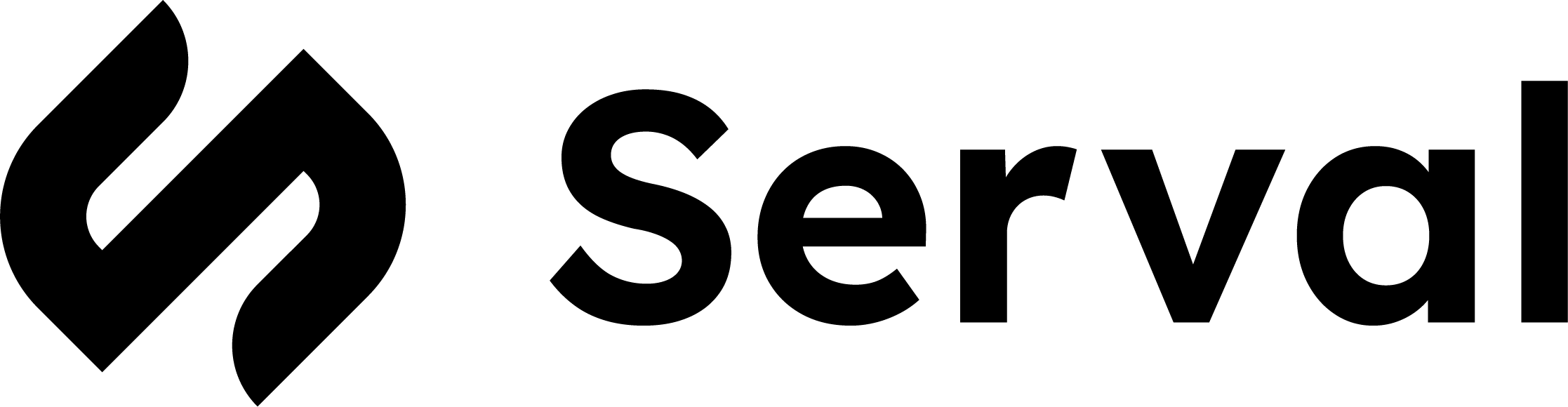About BambooHR
BambooHR is a human resources information system (HRIS) designed for small and medium-sized businesses. It helps organizations manage employee data, track time off, handle onboarding and offboarding, and streamline HR workflows.What the BambooHR integration enables
| Capability | Description |
|---|---|
| Workflow Automation | Build Serval workflows to automate anything accessible via BambooHR’s REST APIs |
BambooHR configuration (in BambooHR)
Prerequisites
Before configuring the BambooHR integration in Serval, ensure you have:- An active BambooHR account
- Sufficient permissions to generate API keys
- Your company domain (the subdomain used to access BambooHR)
If you access BambooHR at
https://mycompany.bamboohr.com, then your company domain is mycompany.Generate an API Key
API requests to BambooHR are authenticated and permissioned as if a real user were using the software. The permissions of the user associated with the API key will determine which fields and employees each API request is allowed to view and/or edit.1
Access the API Keys page
- Log in to your BambooHR account
- Click your name in the lower left-hand corner of any page
- In the user context menu, select API Keys
If you don’t see “API Keys” in the menu, you may not have sufficient permissions. Contact your BambooHR administrator.
2
Generate a new API key
- On the API Keys page, click Add New Key
- Provide a descriptive name for the key (e.g., “Serval Integration”)
- Click Generate Key
- Copy the generated API key and store it securely
Serval configuration
Once you have your BambooHR API key, follow these steps to configure the integration in Serval:1
Navigate to BambooHR integration
- In Serval, go to Applications → Available → BambooHR
- Click Connect
- The BambooHR configuration form will appear
2
Enter configuration details
Fill in the following fields:
| Field | Description | Example |
|---|---|---|
| Company Domain | Your BambooHR domain | mycompany.bamboohr.com |
| API Key | The API key you generated in BambooHR | •••••••••••••••••••• |
3
Submit the configuration
- Click Submit to complete the integration setup
- Serval will verify the connection by making a test API request
- Once verified, you can start building workflows with BambooHR
Using BambooHR in workflows
Once connected, you can use BambooHR in your Serval workflows to automate HR processes:- Employee management: Retrieve employee data, add new employees, update employee information
- Time tracking: Clock in/out employees, manage timesheet entries, track hours worked
- Benefits administration: Access benefits settings and deduction types
- Goals and performance: Track employee goals and performance metrics
- Onboarding/offboarding: Automate employee lifecycle management
The BambooHR integration provides access to all endpoints in the BambooHR REST API. Explore the API documentation to discover all available capabilities.
Need help? Contact [email protected] for assistance with your BambooHR integration.