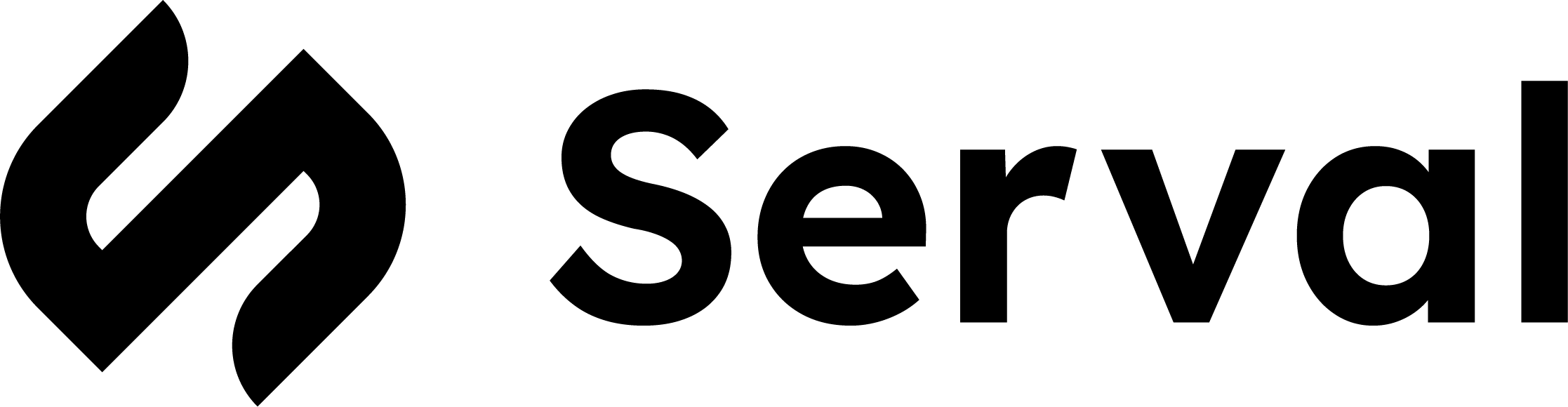About Ramp
Ramp is a finance automation platform that combines corporate cards with expense management, bill payments, and accounting integrations. Connecting Ramp to Serval enables automated expense workflows, transaction monitoring, and financial reporting directly from your service desk.What the Ramp integration enables
| Capability | Description |
|---|---|
| Access Management | Create, update, and manage users and their permissions within your Ramp account |
| Automation workflows | Query transactions, manage expense policies, retrieve spending insights, and more |
Ramp Configuration
Prerequisites
- You must have Admin or Business Owner access to your Ramp account
- For default setup: No additional configuration needed
- For advanced setup: A Ramp Developer App (instructions below)
- Default Setup (Recommended)
- Advanced Setup (BYOC)
Quick Connect with Serval’s Ramp App
The easiest way to connect - no need to create your own Ramp Developer App.1
Navigate to Ramp integration
In Serval, go to Apps → Available → Ramp → Connect
2
Select your scopes
Click Edit scopes to select the permissions you want to grant to the integration. You can also type scope names directly as a comma-separated list.
Common scopes to add:
users:read,users:write- Manage userstransactions:read- View transactionscards:read,cards:write- Manage cardsdepartments:read,departments:write- Manage departments
View all available scopes
View all available scopes
Required Scopes (automatically included):
business:read- Business informationoffline_access- Refresh token support
accounting:read,accounting:write- Accounting sync settingsattendee_types:read,attendee_types:write- Event attendee typesaudit_logs:read- Audit log accessbank_accounts:read- Bank account informationbank_feeds:read- Bank feed databills:read,bills:write- Bill managementcards:read,cards:write- Card managementcashbacks:read- Cashback rewardscustom_records:read,custom_records:write- Custom data fieldsdepartments:read,departments:write- Department managemententities:read- Legal entitiesexternal_attendees:read,external_attendees:write- External attendeesitem_receipts:read,item_receipts:write- Itemized receiptsleads:read,leads:write- Sales leadslimits:read,limits:write- Spending limitslocations:read,locations:write- Locationsmemos:read,memos:write- Transaction memosmerchants:read- Merchant informationopenid- OpenID Connectpurchase_orders:read,purchase_orders:write- Purchase ordersreceipt_integrations:read,receipt_integrations:write- Receipt integrationsreceipts:read,receipts:write- Receipt managementreimbursements:read,reimbursements:write- Reimbursement requestsrepayments:read- Repayment informationspend_programs:read,spend_programs:write- Spend programsstatements:read- Monthly statementstransactions:read,transactions:write- Transaction datatransfers:read- Transfer historytreasury:read- Treasury informationtrips:read- Trip datausers:read,users:write- User managementvendors:read,vendors:write- Vendor information
3
Authorize with Ramp
After selecting at least one optional scope, click Connect and you’ll be redirected to Ramp to sign in and authorize the integration.
The Connect button will be disabled until you select at least one optional scope in addition to the required scopes.
4
Confirm connection
After authorization, you’ll be redirected back to Serval and the integration will be connected.
Verify the connection is successful by checking the integration status in your Serval apps list.
Using the Ramp Integration
Once connected, you can use Ramp actions in your Serval workflows:Example: List Ramp users
Troubleshooting
'Not Authorized' or 'Business not authorized' error
'Not Authorized' or 'Business not authorized' error
Scope permission errors
Scope permission errors
If you receive errors about missing permissions:
- Verify the scope is included in your authorization
- For BYOC mode: Ensure the scope is enabled in your Ramp Developer App settings
- Some scopes may require special approval from Ramp
Token expired errors
Token expired errors
If your integration stops working after some time:
- Your access token may have expired
- The
offline_accessscope is now automatically included and required for all connections
offline_access scope will be automatically included to enable automatic token refresh.Invalid scope errors
Invalid scope errors
If you see errors about invalid scopes when typing scope names:
- You may have mistyped a scope name
- The scope might not exist in Ramp’s API
Need help? Contact [email protected] for assistance with your Ramp integration.