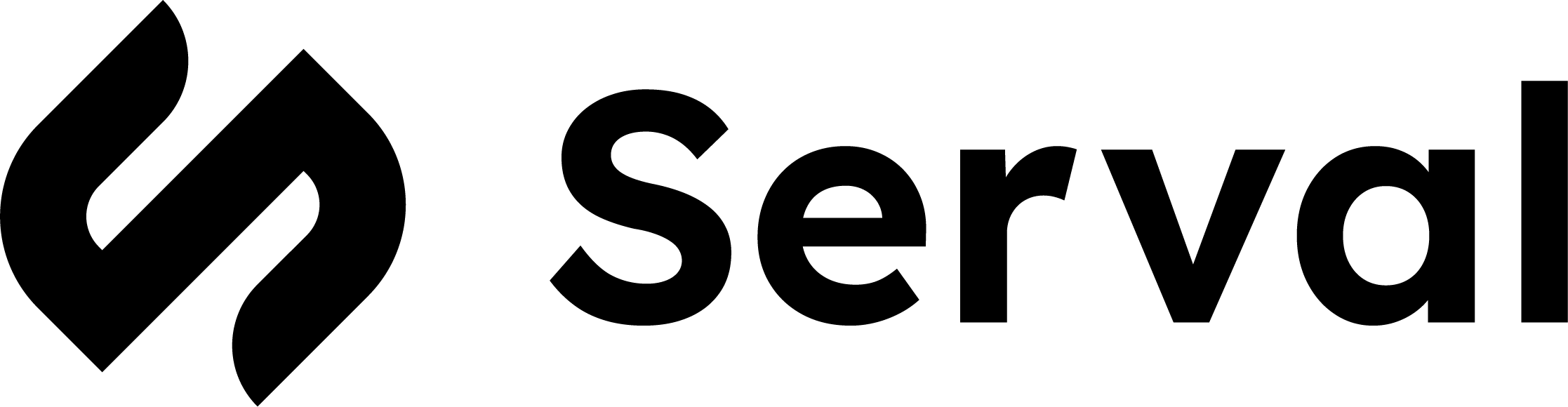About Verkada
Verkada is a cloud-managed physical security platform that provides comprehensive surveillance, access control, and environmental monitoring solutions. Connecting Verkada to Serval enables automated security management, user provisioning, access control workflows, and incident response directly from your service desk.What the Verkada integration enables
| Capability | Description |
|---|---|
| Access Management | Create, update, and manage users and their access permissions |
| Security Automation | Automate camera alerts, access events, and security workflows |
| User Provisioning | Streamline employee onboarding with automatic Verkada account creation |
| Event Monitoring | Access real-time security events and alerts for incident response |
Prerequisites
- You must have admin permissions in your Verkada Command platform
- Access to Verkada’s API key management section
- Organization admin privileges to create and manage API keys
Create an API Key
Verkada uses a two-step authentication process with API keys and temporary access tokens.- In Verkada Command, navigate to your Admin / Org Settings
- Go to the API & Integrations tab
- Click ”+ Add”
- Configure your API key:
- Name: Enter “ServalIntegration” or another descriptive name
- Endpoints: Select the specific API endpoints that you want Serval to be able to access.
- Permission Scope: Choose between Read-Only or Read/Write based on your needs:
- Read-Only: For retrieving data (recommended for most use cases)
- Read/Write: For creating/modifying data
- Set the Expiration
- Click “Generate API”
- Important: Copy the API key immediately - it will only be displayed once
Service Regions
Verkada operates in different geographic regions. Make sure to use the correct API domain for your Verkada org:- Default Region (United States):
https://api.verkada.com - Europe Region:
https://api.eu.verkada.com - Australia:
https://api.au.verkada.com - GovCloud Organizations:
http://api.verkadagov.com
Serval Configuration
- In Serval go to Apps → Available → Verkada → Connect
-
Enter the following information:
Field Description Integration Name A friendly name for this integration (e.g., “Verkada Security Platform”) API Key The API key generated from Verkada Command API Domain Your Verkada API domain / Service region Organization ID Your Verkada organization ID (found in Command settings) - Click Save
Available Workflows
Create Verkada User
Automatically provisions new users in Verkada with their basic information and external ID mapping. Inputs:- Email address
- First name
- Last name
- External ID (for system integration)
- Employee ID (optional)
- Employee onboarding automation
- Contractor access provisioning
- Automated user lifecycle management
Security & Authentication
The Verkada integration uses Verkada’s secure token-based authentication:- API Key Exchange: Your API key is exchanged for a temporary access token (valid for 30 minutes)
- Automatic Refresh: Tokens are automatically refreshed before expiration
- Secure Storage: API keys are encrypted and securely stored in Serval
- Regional Compliance: Supports both US and EU data residency requirements
Usage Examples
Basic User Management
Access Control Operations
Camera and Device Management
Troubleshooting
Common Issues
“Invalid API Key” Error- Verify your API key is correct and hasn’t expired
- Ensure the API key has the appropriate permissions (Read/Write for user creation)
- Check that you’re using the correct regional domain
- The integration automatically handles token refresh - this error should resolve itself
- If persistent, try reconnecting the integration
- Verify you’re using the correct API domain for your Verkada region
- US customers:
https://api.verkada.com - EU customers:
https://api.eu.verkada.com - Australia customers:
https://api.au.verkada.com - GovCloud organizations:
http://api.verkadagov.com
- Ensure your API key has the necessary permissions for the operations you’re trying to perform
- Organization admins can modify API key permissions in Verkada Command
Need help? Contact [email protected] for assistance with your Verkada integration.