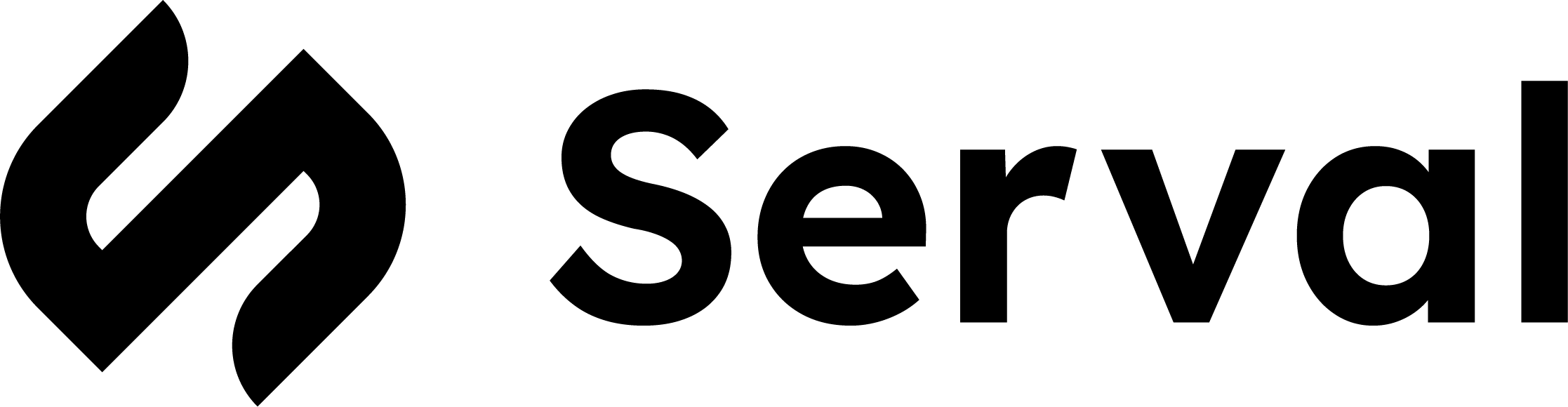About Ironclad
Ironclad is a digital contracting platform that streamlines the entire contract lifecycle - from creation and negotiation to signature and management. Connecting Ironclad to Serval enables automated contract workflows, approvals management, and document tracking directly from your service desk.What the Ironclad integration enables
| Capability | Description |
|---|---|
| Workflow Management | Create, read, and update workflows including approvals and document management |
| Records Management | Create, read, update and delete contract records |
| Document Operations | Upload documents, retrieve signed documents, and manage attachments |
| Automation workflows | Streamline contract approvals, automate document routing, and more |
Ironclad Configuration
Prerequisites
- You must have admin access to your Ironclad account
- You must have the API add-on enabled for your Ironclad instance
1. Create an OAuth Client Application
- In Ironclad, click on your user profile dropdown at the top right-hand corner and select Company Settings
- Select the API tab on the left sidebar
The “API” tab will only be visible if you have the API add-on enabled for your instance.
- Click on the Create new app button
- Enter a name for your OAuth application (e.g., “Serval Integration”) and click Create app
- Save the generated Client ID and Client Secret immediately
2. Configure the OAuth Application
After creating the app, configure the following settings:- Title: Enter “Serval Integration” (this will appear in authorization dialogs)
- Description: Add “Integration with Serval for automated workflows”
- Grant Types: Select only “Client Credentials”
- Redirect URIs: Leave this blank (not needed for Client Credentials flow)
- Requested Resource Scopes: Add the following scopes based on your needs:
- Click Save Changes
3. Identify Admin User Email
The Ironclad API requires all requests to include an admin user email for permission scoping. You’ll need to identify an appropriate admin user:According to Ironclad’s documentation, API requests must include either the
x-as-user-id or x-as-user-email header to specify who the request is being made on behalf of within the company.- An existing admin user with full permissions in Ironclad
- A dedicated service account user with admin privileges
Serval Configuration
- In Serval, navigate to Apps → Available → Ironclad → Connect
-
Enter the following information:
Field Description API Base URL Your Ironclad API domain (e.g., na1.ironcladapp.comfor US,eu1.ironcladapp.comfor EU)Client ID The OAuth Client ID from your Ironclad application settings Client Secret The OAuth Client Secret from your Ironclad application settings Admin Email (Optional) Email address of an admin user or service account for impersonation. This will be sent as x-as-user-emailheader in API requests. Leave blank if not using impersonation.Scopes Comma-separated list of scopes (copy from the recommended list above) - Click Save
You should now be able to build workflows that leverage Ironclad APIs, such as creating contracts, managing approvals, or retrieving signed documents.
Environment Support
Ironclad has multiple environments that operate independently:| Environment | Domain | Purpose |
|---|---|---|
| NA Production | na1.ironcladapp.com | US production environment |
| EU Production | eu1.ironcladapp.com | EU production environment |
| Demo | demo.ironcladapp.com | Demo environment |
| Preview | preview.ironcladapp.com | Preview environment |
Client applications created in one environment cannot be used in another. You’ll need to create separate OAuth applications for each environment you want to connect.
Need help? Contact [email protected] for assistance with your Ironclad integration.