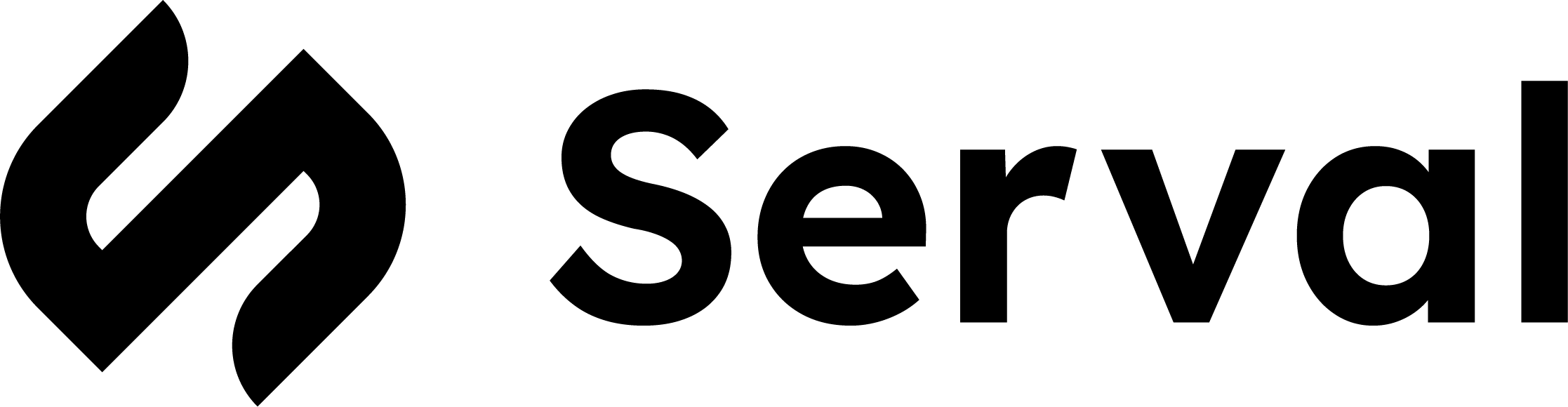Quick Start
Serval provides AI-powered help desk support directly in Slack. Choose any of these methods to create a ticket and start a conversation with Serval:- /help Command
- Message Shortcuts
- Helpdesk Channels
Use from anywhere in SlackType This works anywhere in Slack as long as Direct Messaging is enabled by your Serval administrators.
/help followed by your request in any channel or DM:Each of these methods will create a ticket for your IT request and start a conversation with Serval to help resolve your issue.
Having a Conversation with Serval
Once Serval responds to your ticket, you can have a natural conversation:What You Can Do
- Ask follow-up questions: “What is the latest status of this request?”
- Update status: “This is resolved now, thanks!”
- Share files: Drag screenshots or logs directly into the thread
- Mention teammates: Tag others if they need to be involved
Keep It in the Thread
- Reply in the same thread for follow-ups on the same topic
- Serval remembers the full conversation context
- Your support team can see what’s been discussed
Track Progress
Watch for emoji reactions on your messages:- ⏳ Serval is working on it
- ✅ Successfully completed
- ❌ Cancelled
Tips for Best Results
Be specific upfront
Be specific upfront
Include key details right away: error messages, usernames, system names, what you’ve already tried.Example: “I’m getting ‘Invalid credentials’ when logging into the customer portal with [email protected]”
One issue per ticket
One issue per ticket
Create separate tickets for different problems. This helps tracking and makes it easier for your support team.
Stay in the thread
Stay in the thread
Keep all conversation about one issue in the same thread. Serval and your support team maintain full context this way.
Use natural language
Use natural language
No special commands needed - just explain your issue as you would to a colleague.
Want to Learn More?
Comprehensive Guide to Slack
Complete reference for all interaction methods, thread management, workflows, and advanced features
Slack Integration Setup
For administrators: How to configure Slack channels, Team Inbox, and integration settings
Related Documentation
- Comprehensive Guide to Slack - Complete reference with advanced features
- Ticketing Overview - Understanding the ticket system
- Slack Integration - Setup and configuration for administrators